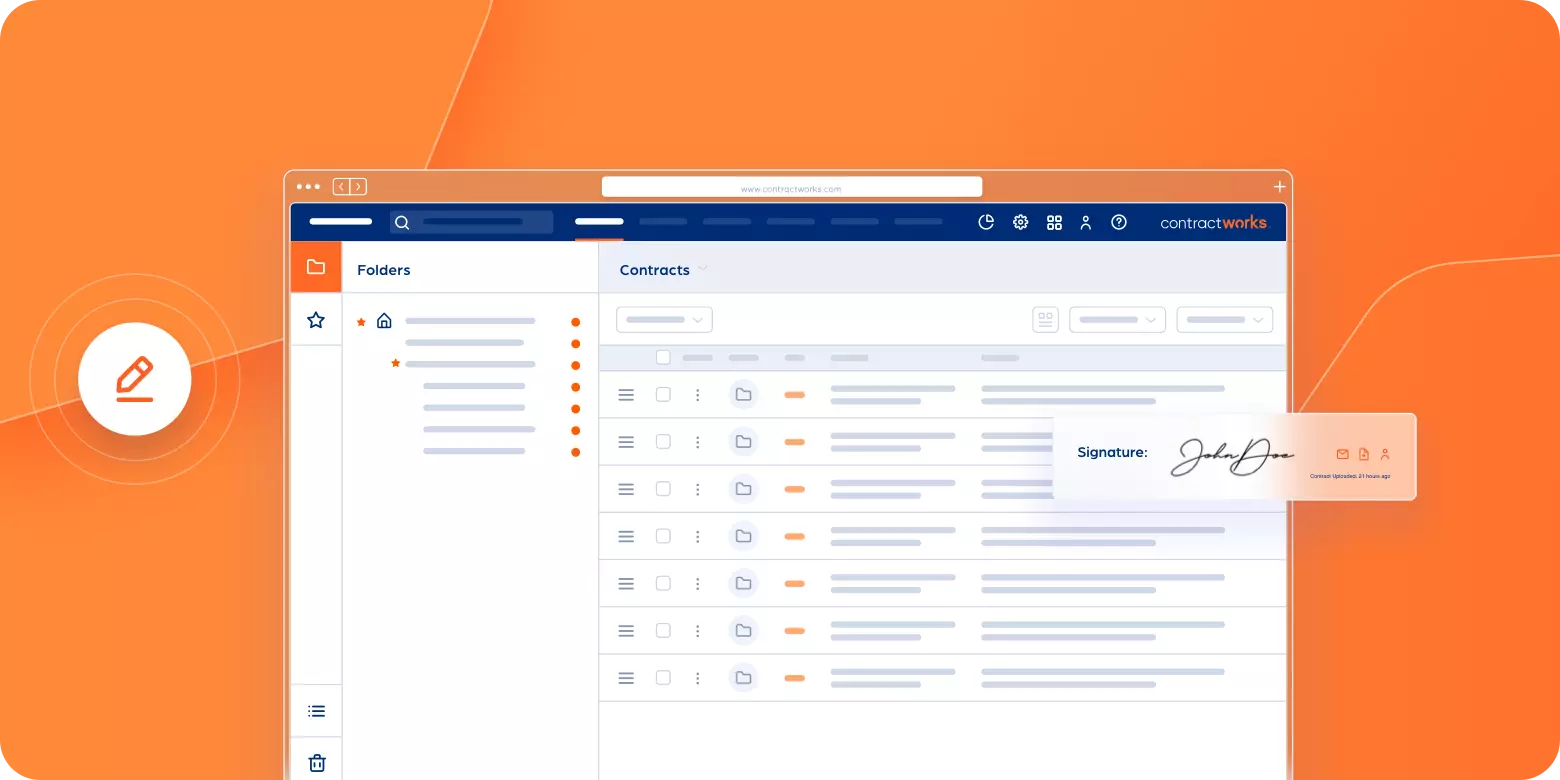
Company Updates
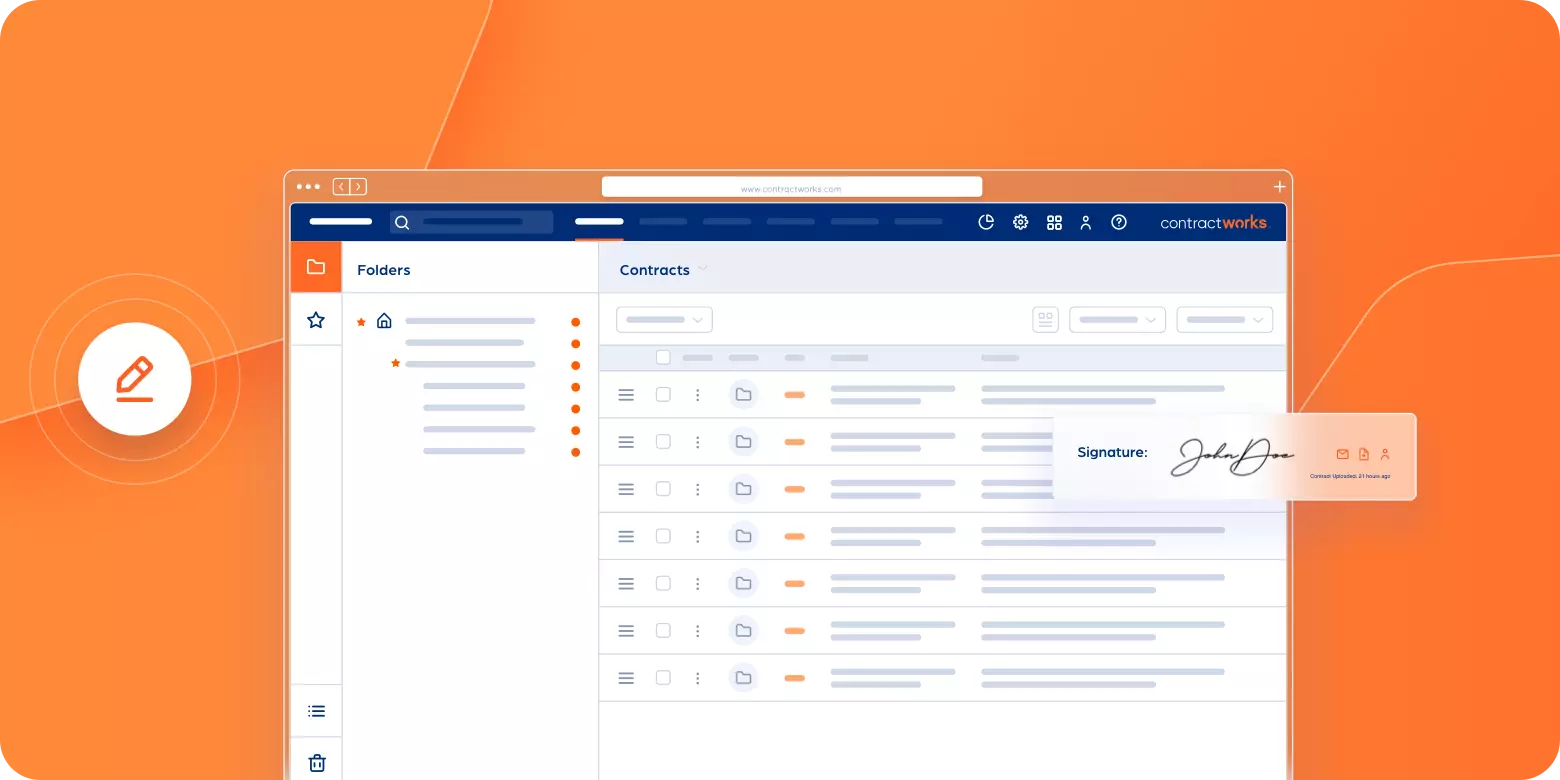
Our goal at ContractWorks is to make the process of managing contracts as simple as we can. The people who use our software are busy professionals, and any time saved on routine tasks generates more time for higher value initiatives.
What does that mean for the team at ContractWorks? That means we take customer feedback to heart, and explore every opportunity to improve the user experience.
That’s why we’re pleased to share that we have just revamped the way you send out contracts for signature to provide a more simple, streamlined workflow. Read more on the latest ContractWorks CLM software feature enhancement below.
The process of setting up and sending out documents - or packets - for signature in ContractWorks contract management software is now broken out into four easy steps:
Select the document
Add signers
Add signer fields to the document
Customize the messaging details

All of these actions should feel familiar to anyone who has used the ContractWorks built-in e-signature feature in the past, but the new process should be faster and more intuitive.
The revamped electronic signature process makes it even easier to send out packets for signature, saving valuable time along the way. Here are a few of the reasons the updated process is better for ContractWorks customers:
As mentioned previously, this feature enhancement is designed to help you accomplish your work in less time. By breaking out the process into four simple steps, we’ve made an already streamlined workflow even more efficient.
You can now see all custom signature fields in one view, meaning you simply select the desired field from the list and drag it onto your document. You can also see all of the fields that have already been added to the document in a convenient list view.
In addition to having greater control over the process of adding signature fields to your document, it’s also easier to edit fields once they have been added. You can quickly set any field on the document to either optional or required, or reassign to a different signer.
To learn more about ContractWorks with built-in electronic signature, schedule a demo today.
1360 Post Oak Blvd.,
Suite 2200
Houston, TX 77056