Transforming contract management for companies worldwide



Draft contracts faster than you can make an espresso
Automate your templates so you can create massive 100-page contracts as quickly as short one-pagers by answering simple questions. Our live preview feature ensures that everything is in order, saving you time and effort. Sort your documents into different projects for better organization and greater transparency.
80% faster
Contract workflows
5 minutes
Average drafting time
$28.8K
Minimum value gained
2 weeks
Rollout and onboarding period
Why ContractWorks?
Your contracts have never been so... perfect
Fastest rollout in the industry
Get everything set up in just 2 weeks. With no additional charges, ContractWorks will handle the entire rollout process for you.
Contract drafting in less than 5 minutes
ContractWorks helps you drive more contracts through your pipeline faster so you can focus more on high-value work.
Modular contract management system
Automate your contracting with a modular system that scales with you. Select only the features you need, and enable more as needed.
Budget-friendly document automation
Move at a comfortable pace for your team with ContractWorks’ affordable system that meets any legal budget. Choose the plan that’s best for your business, and upgrade when you need it.
Faster Document Generation
Simple workflows for the most convoluted contracts
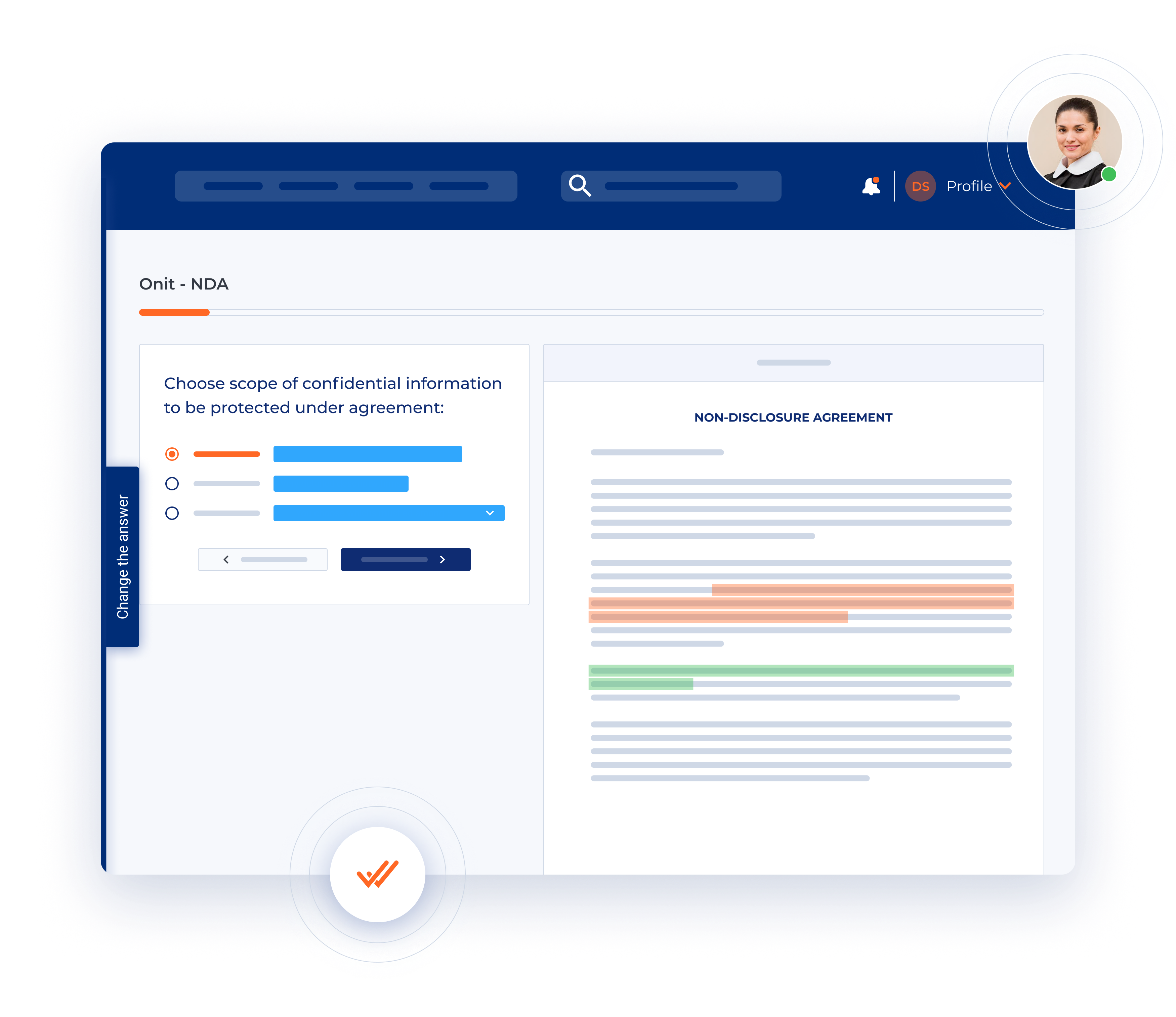
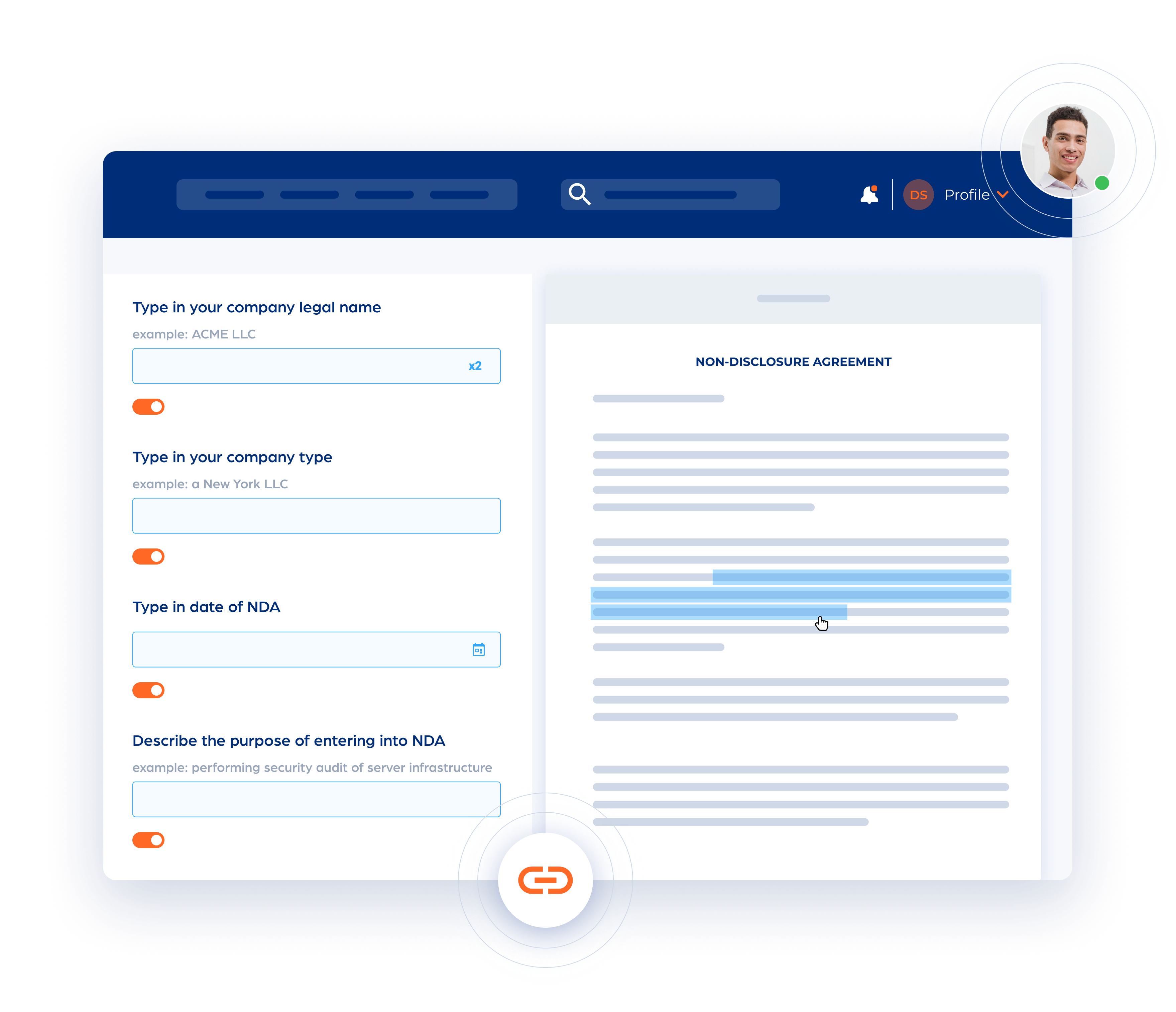
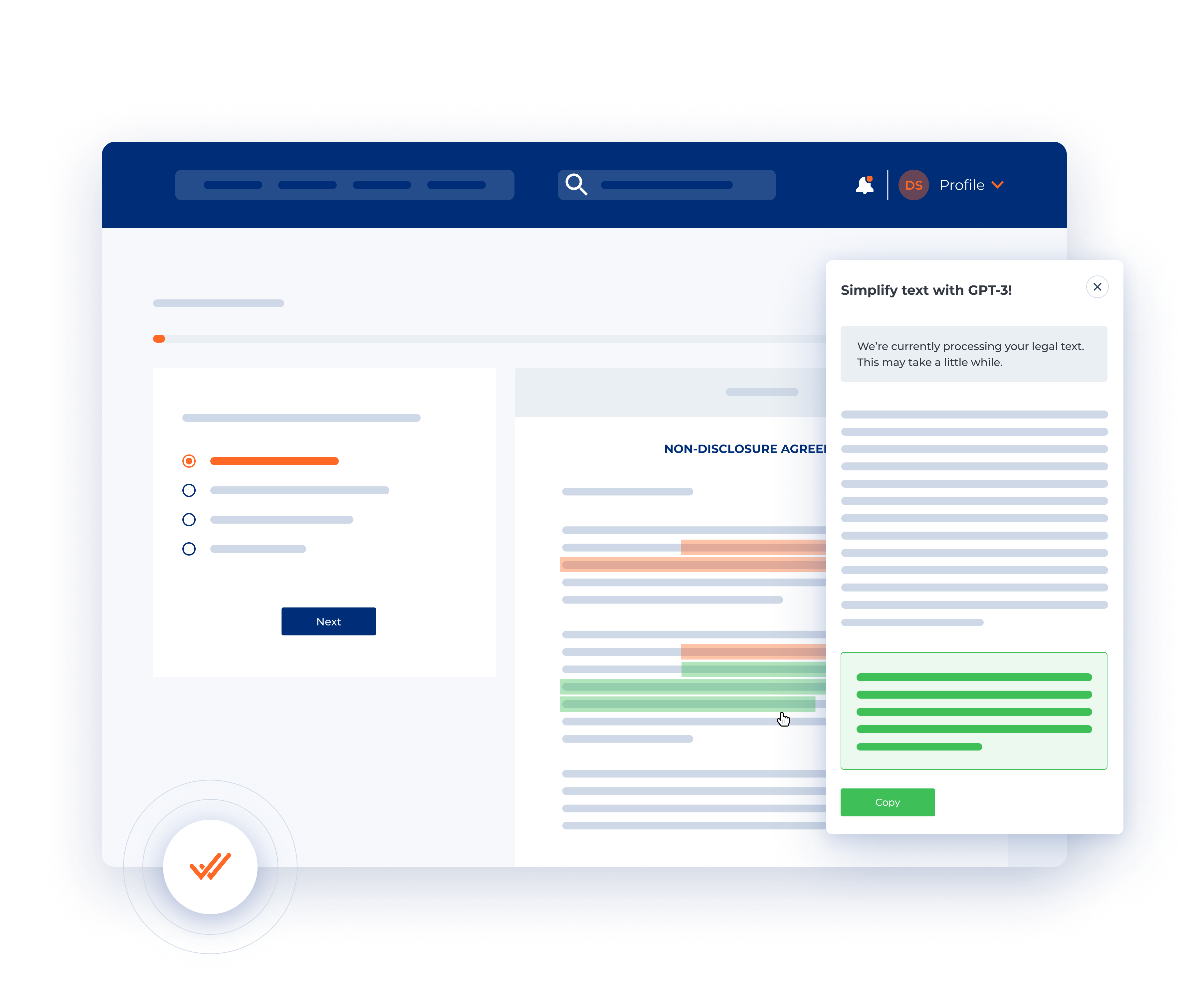
Faster Document Generation
Simple workflows for the most convoluted contracts
Pre-approved legal templates
Empower your business teams to take control of document drafting by pre-approving templates in ContractWorks. Create error-free contracts and easily tailor document templates with conditional logic. Enable contracting where all your lawyer has to do is take a quick look and hit ‘Approve’.
Сounterparty collaboration
Eliminate back-and-forth emails and hidden redlines by inviting third parties to fill in their contract data in ContractWorks without having to sign up. Create invite links with different access levels and avoid having to compile info from multiple documents into one final version.
Straightforward contracts
Leverage GPT-3 technology to translate complex legalese into clear text. Remove the extra hassle of constantly explaining contract clauses to business teams.
Drive Operational Efficiency
Simplicity is the name of the game
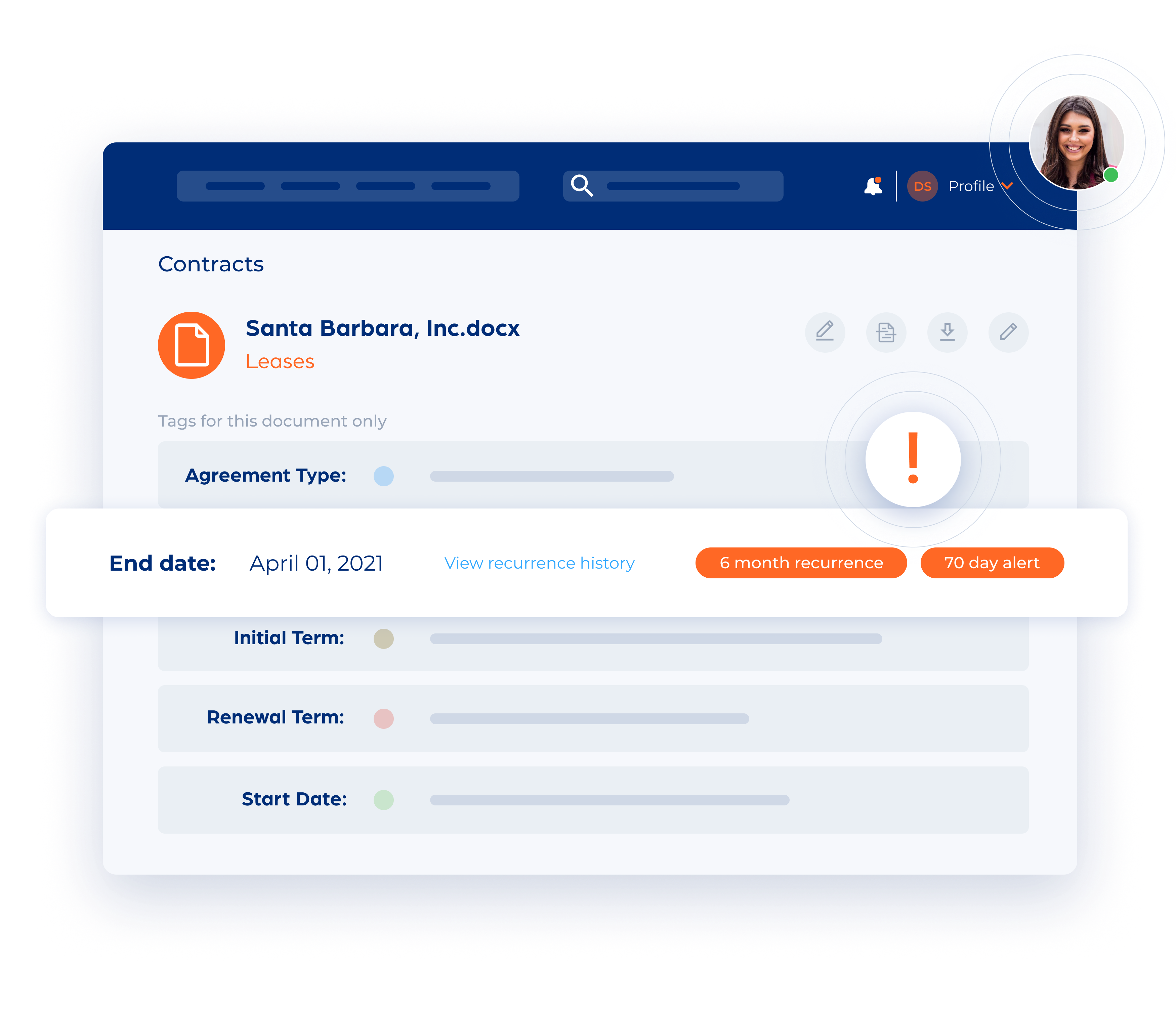

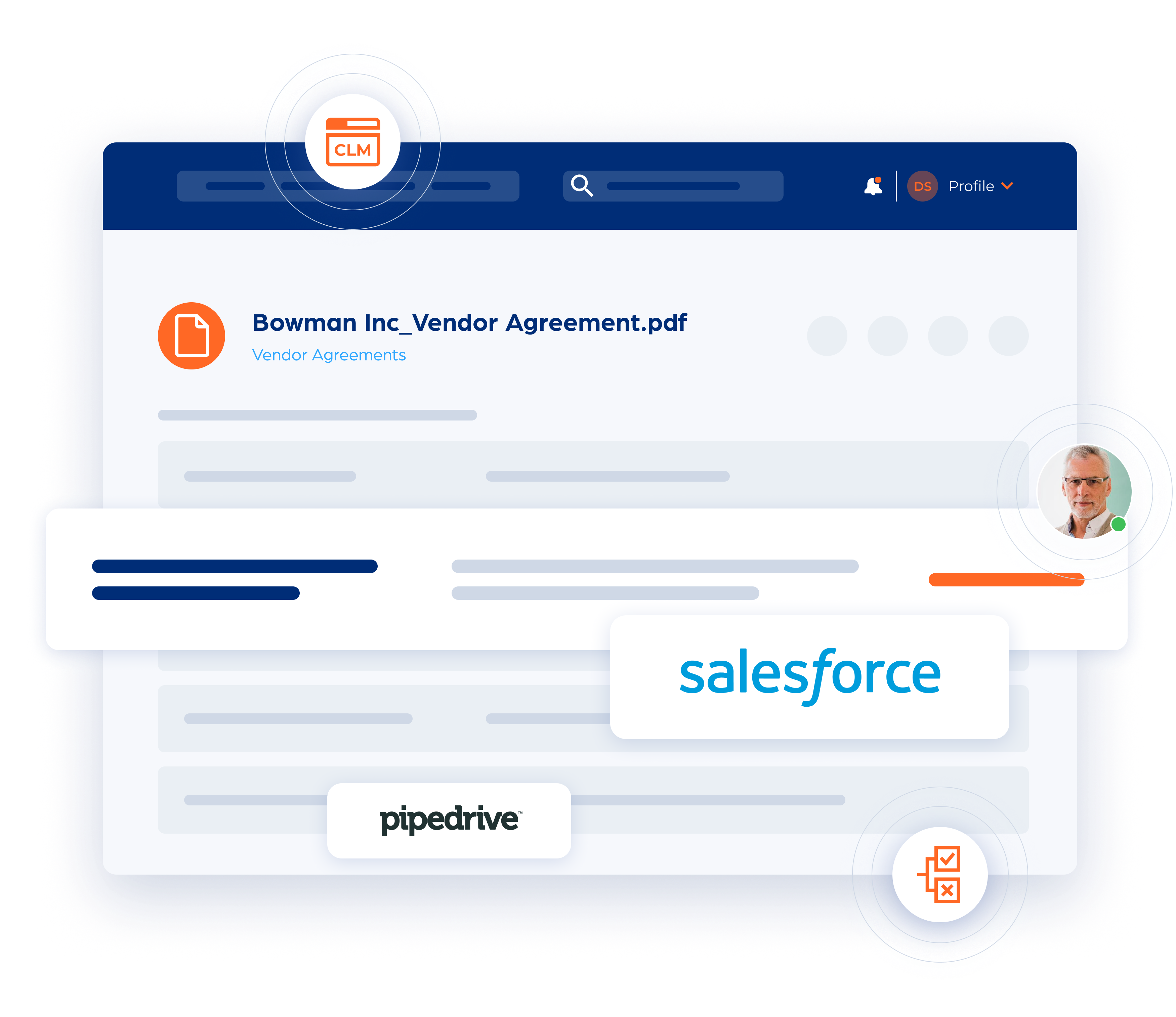
Drive Operational Efficiency
Simplicity is the name of the game
Notifications & alerts
Automated notifications and alerts remove the annoyance of having to track key contract deliverables manually. Stay updated in real time so you can act quickly when contracts need attention, legal document review is completed, and agreements are finalized.
Data auto-fill
Put an end to burning time on manually copying and pasting every piece of information from the main document to every annex, service agreement, invoice, and so on. Fill in the information once, then let the system populate data across all documents within a project.
Integrations
Connect ContractWorks document automation to your favorite CRM, eBilling, or collaboration software to automatically pull data into your contracts without the risk of mistakes. Synchronize records so that every time a document is created, all integrated systems know about it.
Take a quick in-app tour and see how simple contract redlining can be
Features
Explore more ContractWorks features
Search & Review Powered By AI
Quickly find specific language and clauses with OCR and advanced search features.

Know What to Look For
The Buyer's Guide to Contract Management Software
There are hundreds of contract management solutions on the market. Download our guide to quickly determine which one is the best fit for your needs.
Download See All Resources
FAQs
What are the benefits of document automation?


Thanks to document automation, creating fully compliant, error-free contracts takes less than 60 seconds instead of 30+ minutes. All stages of a contract’s lifecycle are automated, which eliminates unnecessary legal document review and slow approvals while speeding up contract drafting by at least 80%. Also, legal document automation frees legal teams from having to take part in drafting every single document, providing them greater ability to focus on high-impact legal work.
How can I tell if I need document automation?


There are several signs that can indicate if automated contract drafting will help your contracting workflows. For example:
- Legal takes too much time preparing simple contracts.
- Too many versions of the same legal document exist.
- Legal document review consistently takes longer than a day.
- Documents are consistently filled with manual errors.
- Finding the right contract template is no easy task.
Any one of these signs suggest that document automation will help you. But if your workflows suffer from more than one of these issues, then the impact of document automation will be even greater.
What are the 4 requirements for a valid contract?


The basic requirements for a contract to be considered legally enforceable are: mutual assent, adequate consideration, capacity, and legality. The mutual assent requirement is sometimes defined as having four separate parts: a valid offer, intention, certainty, and acceptance. ContractWorks document drafting software will help you ensure none of the contract validity elements are ever missed in your agreements.
What is a contract plan?


A contract plan is a special document that assists the individuals who are responsible for drafting and executing a contract and its terms. It can also be used by those who review contracts to help them verify a document draft satisfies the requirements of the plan.
What is a contract playbook?


A contract playbook is a special document that breaks down and explains all the elements of a company’s standard legal contracts. It may include contract types for specific situations, definitions of legal terms, description of clauses, description of fallback clauses (i.e. alternative clauses that the company is willing to accept during negotiations), reasons to walk away, outline of the signing and approval processes, guidelines for negotiations, and examples of standard legal documents.
Does ContractWorks CLM use GPT-3?


ContractWorks was among the first legal tech companies to successfully implement GPT-3 AI technology into its platform. For now, ContractWorks provides two functions that use GPT-3: Clause Creator and Simplify. Clause Creator uses GPT-3 to draft contract clauses in seconds from scratch while Simplify translates contract language into simpler terms.
Affordable Contract Management Software Pricing
ContractWorks offers low, transparent pricing at three different levels, affordable for businesses of all sizes.
Includes unlimited users, 2,500 documents, and 5 electronic signature licenses.
Includes unlimited users, 10,000 documents, and 10 electronic signature licenses.
Includes drafting, redlining, and workflows for companies looking to scale to a full CLM.







