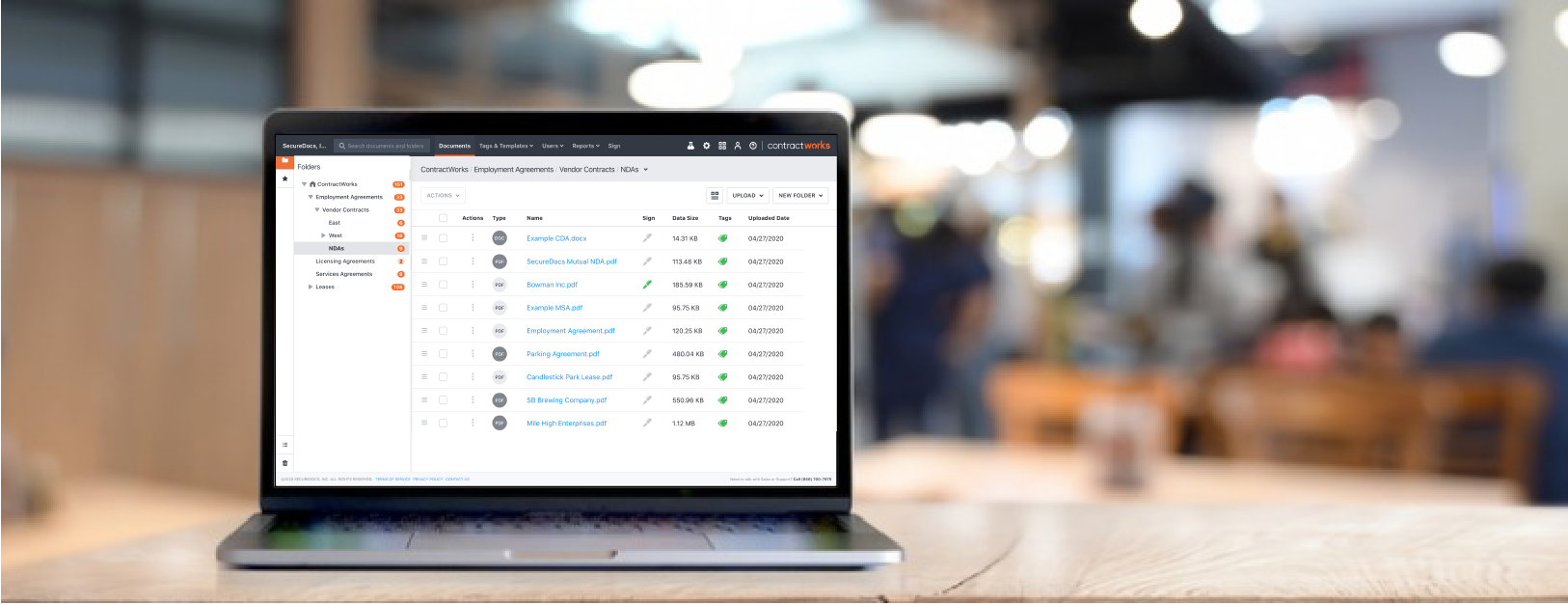
Company Updates
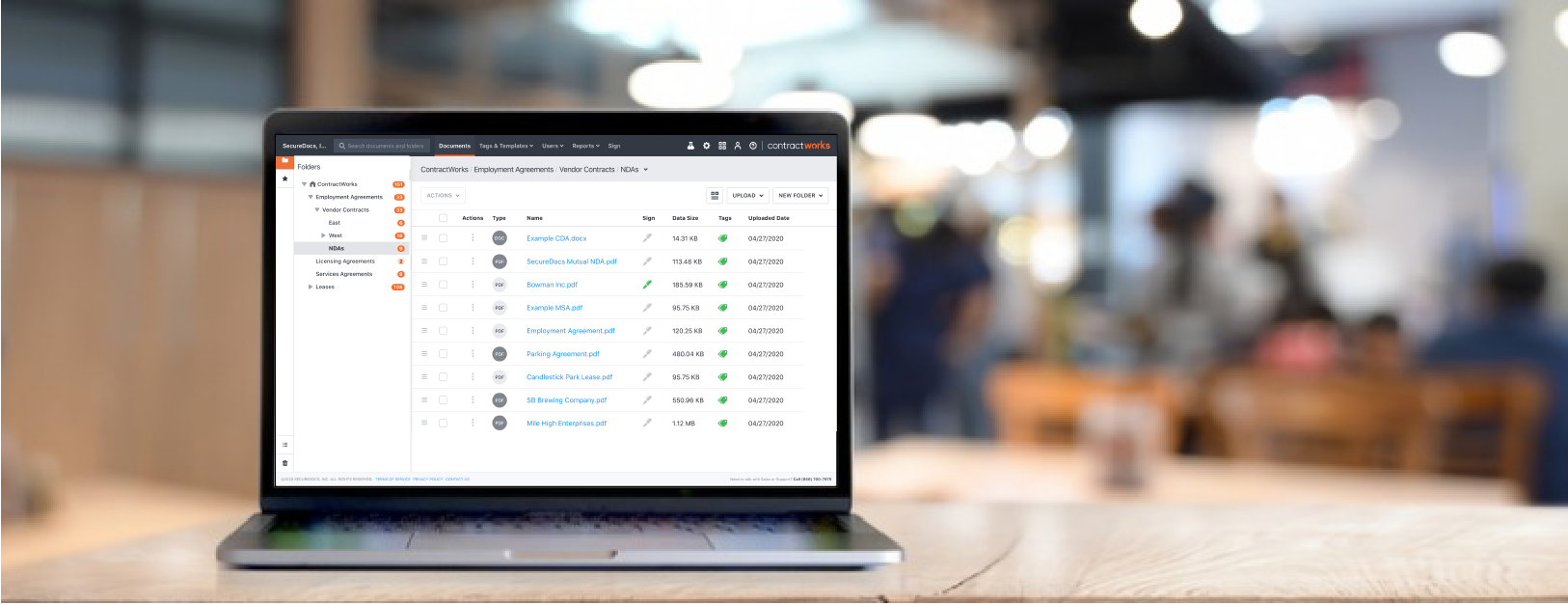
At ContractWorks we value our client’s feedback and work hard to ensure our software remains a leader in ease-of-use and adoptability. That’s why we have updated the look and feel of our product to make it more intuitive than ever before, and added functionality to further streamline the work process. Here’s what users can expect from our latest update:
Centralizing agreements has always been a simple process within ContractWorks, but the recent update provides users with even greater control over the document information displayed, allowing them to bring key information to the forefront. Users can further organize their contract portfolio by:
Archiving old agreements to purge them from search and reporting results while retaining them for proper record-keeping and compliance.
Easily rearranging files and folders in a preferred order by dragging and dropping in place.
Adding files and folders as favorites for quick access.
Successful document management improves organization, boosts operational efficiency, and can facilitate productivity across an organization. Our latest update makes managing documents within ContractWorks even more straight-forward with the addition of action controls conveniently accessible on both the file and folder level. Action controls allow users to quickly:
Duplicate, delete, and move files and folders
Attach documents together and copy contract tags from one file to another
Identify document statuses by marking as read or unread
View access permissions to any selected file or folder
Naturally, the contract information prioritized by organizations and individual roles will vary depending on their unique needs, which is why document columns are now fully customizable. Dictate the properties displayed and their layout according to your needs by:
Adding a tag as a column, including custom tags, to review key terms and content details at a glance
Adding or removing properties like file type, signature status, uploaded by, upload date, page count, and more
Manipulating the size and order of displayed columns for a better viewing experience
Navigating the contracting process can be demanding, but working with a contract lifecycle management solution shouldn’t be. ContractWorks CLM software is committed to providing a solution that simplifies and streamlines the contract management workflow, so that you can spend less time on tedious tasks and more time on higher-value work. To learn more about these enhancements, contact your account manager or visit our help guide here.
If you are not currently a customer and want to learn how ContractWorks contract management can help you organize, sign, monitor, and report on your contracts, request a demo today.
1360 Post Oak Blvd.,
Suite 2200
Houston, TX 77056