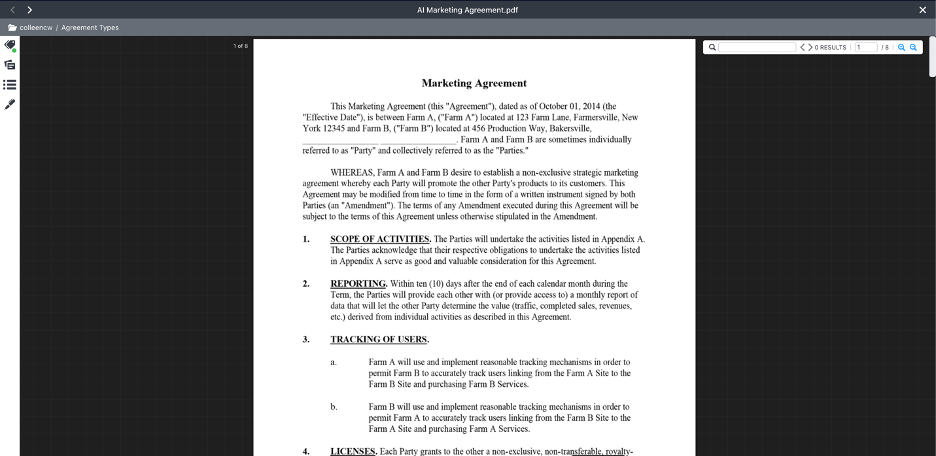View Only Repository Actions
This article is a guide for the actions available to users assigned the role of View Only.
Folder Actions: You can expand the folders and subfolders in the left side menu. Within each folder you can see the subfolders and files. To take action on an individual folder, click the three dots under “Actions” next to the folder icon. You will see the option to add to favorites, mark as read/unread, and view folder in reports.
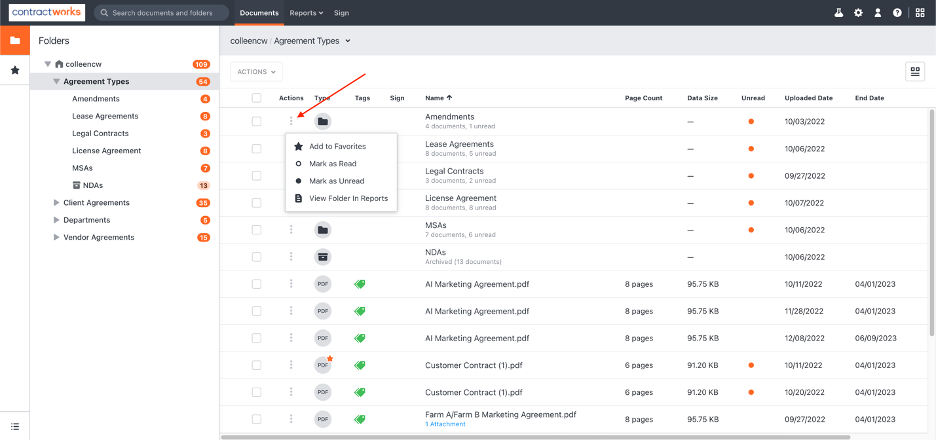
File Actions: Within the folder structure, you have separate actions that you can select for individual files. Click the three dots under “Actions” next to the file type icon. You will see the options to add to favorites or mark as read/unread.
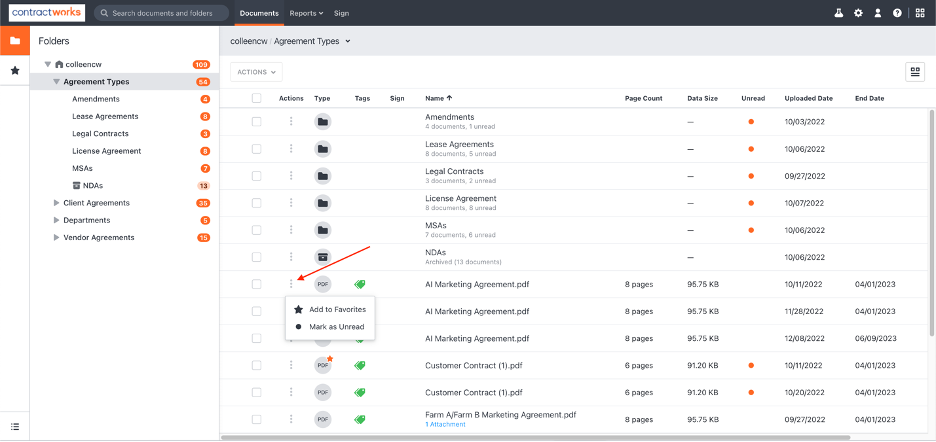
Bulk Actions: You can complete actions for multiple folders/files at one time by checking the desired boxes and then clicking the “Actions” button above.
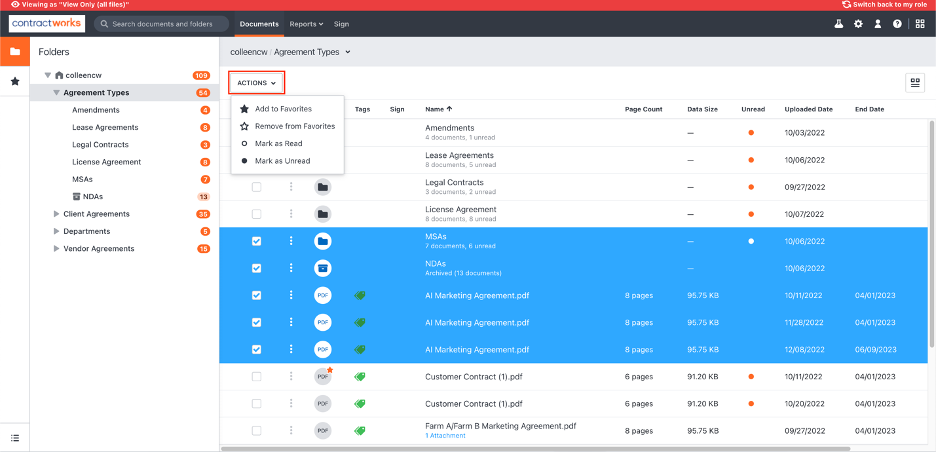
File Viewer: Click on the title of a file and you will be taken to the document viewer. You can scroll to read the content or use the search bar in the upper right to search through the document for key words and terms.