Disable Watermarks
Summary
The ContractWorks system default enables watermarks for all users. Watermarks will appear on all documents viewed in the system or downloaded out of the system. Watermarks can be turned off at the role level, at which time the user will no longer see watermarks on their accessible documents. To remove watermarks, you must be an administrator. If you are not an administrator, you will need to ask an administrator (the person who invited you to the site) to take these steps.
Instructions
Step 1: Go to the ‘Users’ tab and select the option for ‘Roles.’
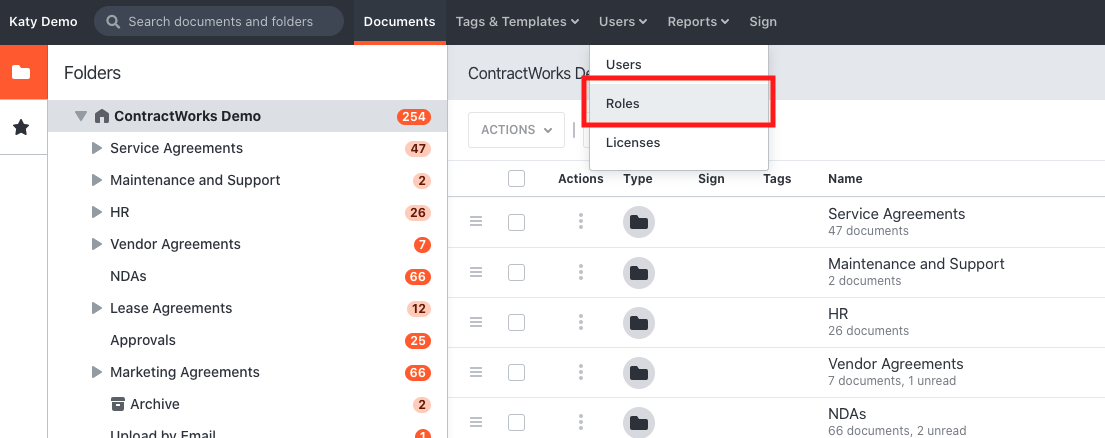
Step 2: Click on the name of the role that you would like to disable watermarks for.

Step 3: You will see an option to uncheck the box next to ‘Include watermark on all PDF documents.'

Step 4: Save the role, and repeat for any other roles that need to have watermarks disabled. You will see if a role has watermarks enabled or not in the 'Watermark PDFs?' column next to each role.

