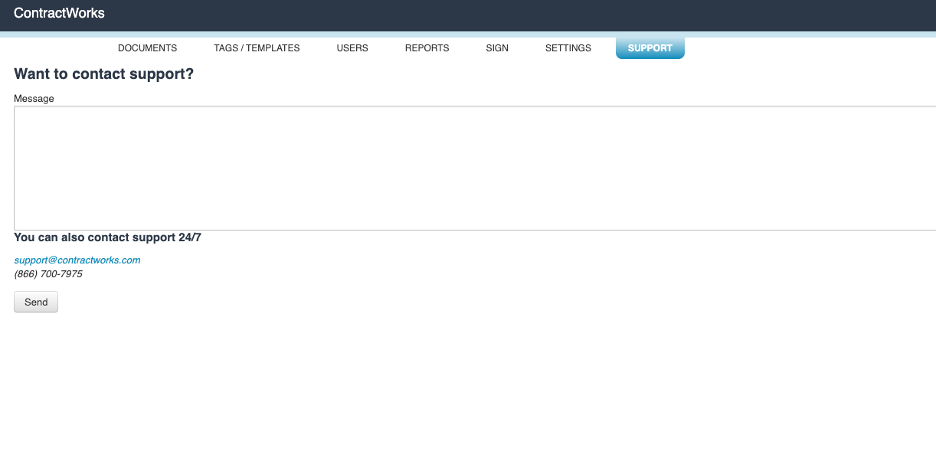Help Options Within ContractWorks
Summary
If you have a question or experience an issue within ContractWorks, there are several options to access help within the ContractWorks system, as well as access the 24/7 support team offered with every subscription.
Instructions
ContractWorks Help Center
The help center is a site that contains any video tutorials, user guides, and past webinars offered by ContractWorks. Within the system, the help website is available at http://www.contractworks.com/help. You can also access the help center through the account. At the top right of the account, hover over the ‘Help’ option to bring up a dropdown. Click on the ‘Visit our Help Center’ option to take you to the site.
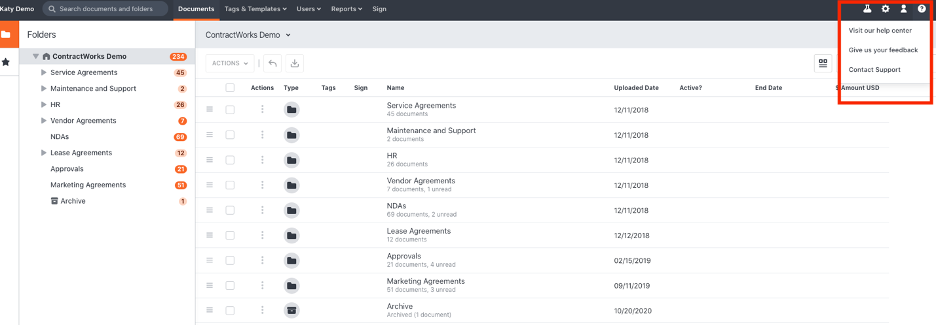

FAQs Section Within the Account
Step 1: In the account you may see a blue question mark in the top right of the page. Click on this icon to see any frequently asked questions related to the page you are on.
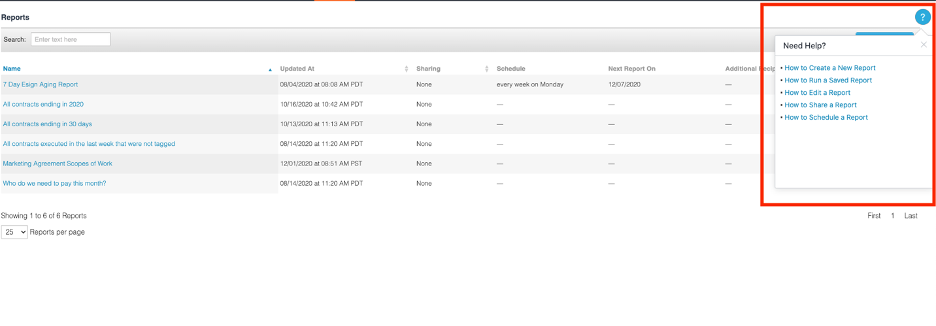 Step 2: If you would like to see any more information, click on a question and a pop up will appear on the screen over the area the question takes place.
Step 2: If you would like to see any more information, click on a question and a pop up will appear on the screen over the area the question takes place.
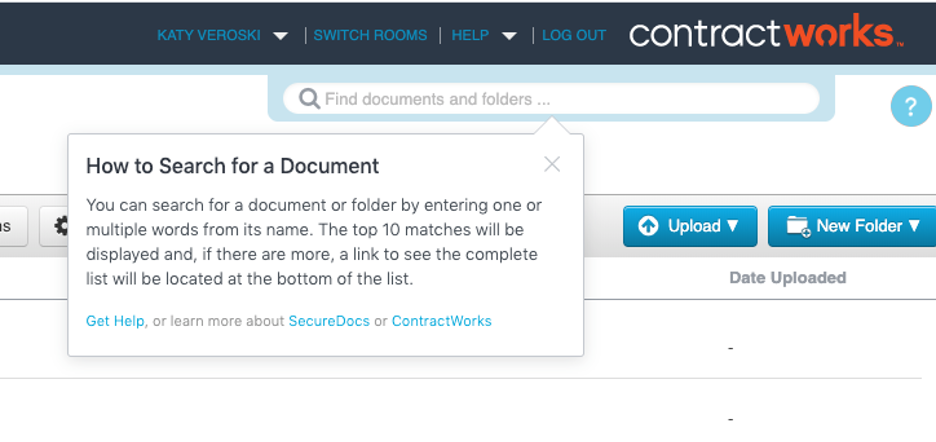
Contacting Support Team
Step 1: If you would like to reach out to our support team, any information can be found under the Help dropdown at the top right of the account and selecting the Contact Support option.
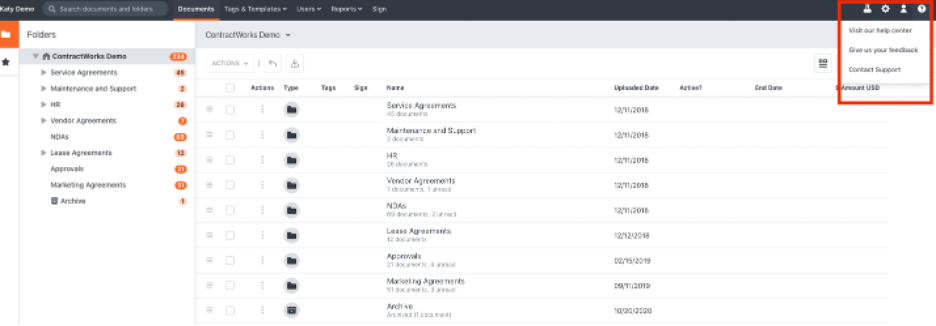
Step 2: Enter in your message into the provided message box and send us any questions/ issues directly. We also provide the direct email and phone line to our support team if you prefer to send an email from your personal inbox or call us directly.