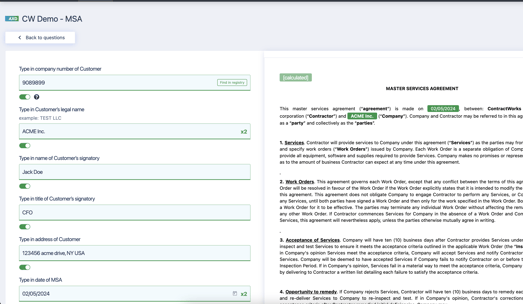The information you enter in the template when drafting a document under one project is saved by the system and can be retrieved when drafting another document in the same project.
If you need to draft another document related to the previous document, all the relevant information can be easily transferred from the previous template to the new one. This saves you time and ensures accuracy by eliminating the need to re-enter the same information multiple times.
Instructions:
- Open the appropriate Project:
- Select the next document you want to draft:
You will see that some data is transferred from the previous document automatically. This is indicated by the "Saved" label.
- To draft your new document more quickly, select the “Draft automatically” button.
- The answers will be automatically populated and you will be forwarded to the final step where you can input the text fields.